
🧩 Object Formatter
A fast, modern web app for formatting, validating, and viewing JSON, XML, and YAML data
ReactNext.jsTypeScriptTailwind CSSVercelPrettierjs-yamlxml-formatter
View Live Project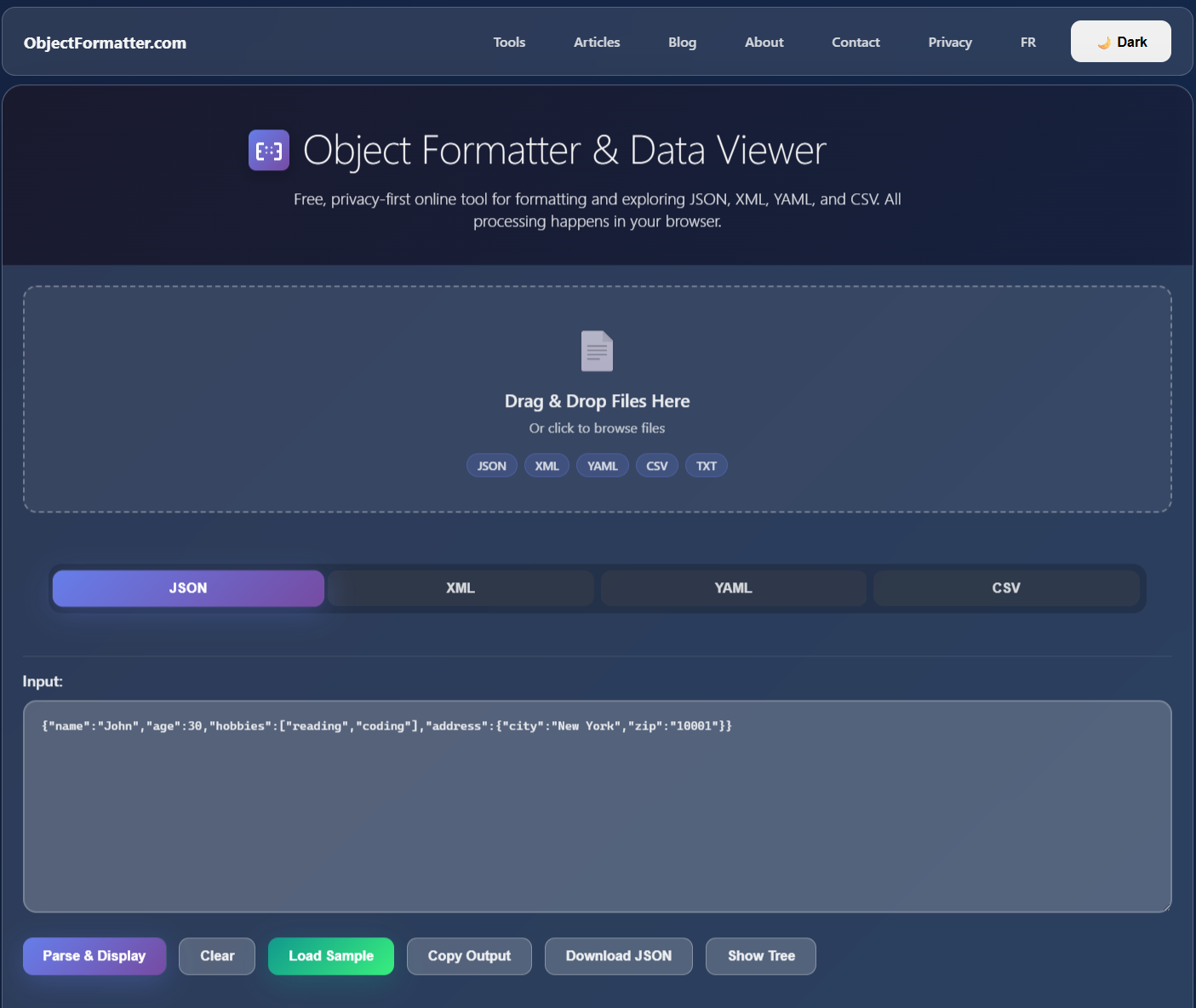
Overview
Object Formatter started as a small side project to simplify one of the most common annoyances in development — viewing, formatting, and comparing JSON, XML, and YAML data. I built it to solve a personal pain point: switching between multiple tools and tabs just to inspect different data structures. The goal was simple — create a fast, modern, and visually clean web app that lets users format, validate, and view objects instantly in any format, all within a single, minimal interface.
I envisioned Object Formatter as more than just a "pretty printer." I wanted it to feel like a developer's everyday companion — something lightweight enough to open in a browser within seconds but powerful enough to handle complex, deeply nested objects.
Tech Stack
I built the application using React for the front end and hosted it on Vercel for performance and simplicity. The app leverages Next.js for its hybrid static-dynamic rendering, ensuring fast load times and efficient SEO handling.
For the formatting and parsing logic, I used Prettier and js-yaml for JSON and YAML conversions, and xml-formatter for XML beautification.
Styling was inspired by the clean, dark aesthetics of Vercel's own site — sleek typography, subtle animations, and an auto dark/light theme switcher built with Tailwind CSS. The design goal was to make it visually elegant yet distraction-free.
Challenges
Early on, one of the biggest challenges was managing large data payloads. Many formatters freeze or lag when processing files over a few megabytes, especially when performing bi-directional conversions (like YAML ↔ JSON). I had to optimize the rendering process using React.memo and Web Workers to keep the interface smooth and responsive.
Another challenge was maintaining formatting accuracy when converting between formats. YAML in particular introduced difficulties due to indentation sensitivity and anchors. Ensuring that data wasn't lost or altered during transformation required a lot of testing and comparison logic.
Finally, I wanted the tool to feel modern — not like a basic textarea with a "format" button. Designing an intuitive split-view interface where users could visualize raw and formatted data simultaneously took several iterations in Figma.
Solution
After refining the UI and performance, I implemented a three-panel layout: input, output, and a format selector. Users can paste or upload data, choose a format, and instantly view the parsed output. I also added smart detection — the app automatically recognizes the structure type (JSON, XML, or YAML) and formats it accordingly.
To make it even more practical, I integrated copy, download, and share options, plus a future-ready mode for diff comparison between two objects. The goal was not just a viewer, but a developer utility that feels effortless to use.
Impact
Object Formatter has become a daily driver for me and several developers in my network. It's fast, dependable, and elegant — the kind of tool that feels invisible when you use it because it just works. Building it taught me the importance of combining performance and UX — a clean experience is as valuable as functionality.
This project also reinforced my interest in designing developer tools with strong visual polish and simplicity — something I plan to continue expanding, possibly adding AI-powered structure explanations and schema detection in future versions.